How do I connect to SFCM WiFi?
The "SFCM Guest" WIFI Network
This is our free, secure guest network available at both SFCM locations, 50 Oak Street (Ann Getty Center for Education) & 200 Van Ness (The Bowes Center). To sign in, simply select it from your device's list of visible WIFI networks, then agree to the following screen's terms and conditions by checking the box at the bottom. If it's a Continue, and you should be connected. Note: the SFCM Guest network will not remember your device after disconnecting.
The SFCM Campus WIFI Network
The SFCM Campus WIFI network may only be accessed by SFCM members as you must have a current SFCM Campus ID. If you do not know your Campus ID, contact it@sfcm.edu
- If you're using an apple device, you'll need to accept and save the certificate, and then you'll have connectivity.
- If you're using an Android Device, please follow the next steps:
- Open the network settings on your device, and navigate to your available Wifi connections
- Select the SFCM Campus WiFi network
- Enter your SFCM Campus ID credentials
- If asked to trust the network, validate any certificates, or anything similar, please select "trust/accept."
- You should now be connected to SFCM Campus Wifi
- If on Android, please change the below settings:
- EAP method: PEAP
- Phase 2 authentication: MSCHAPV2
- Online certificate: Do not verify
- Domain: sfcm.sfcm.edu
- Identity: SFCM Campus ID (note: include '@sfcm.edu)
- Password: SFCM Campus Password
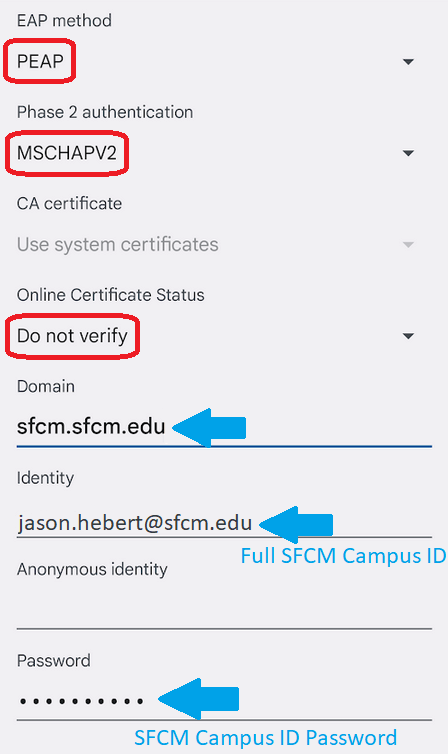
(image is for Android devices only)
If you're facing any kind of issues to get Internet Connectivity, please reach out to IT:
- Call: ( 415) 503-6444
- Email: it@sfcm.edu
- Submit a TKT: https://help.sfcm.edu/support/tickets/new