Voicemails on Polycom Desk Phones
Note: you can also access voicemails and transcriptions on the RingCentral app (click here to download). These instructions are intended for SFCM Faculty & Staff only.
-
From the RingCentral Polycom in your office or studio, press the button that looks like upside-down eyeglasses (you may also dial *86 if you do not have this button on your phone).
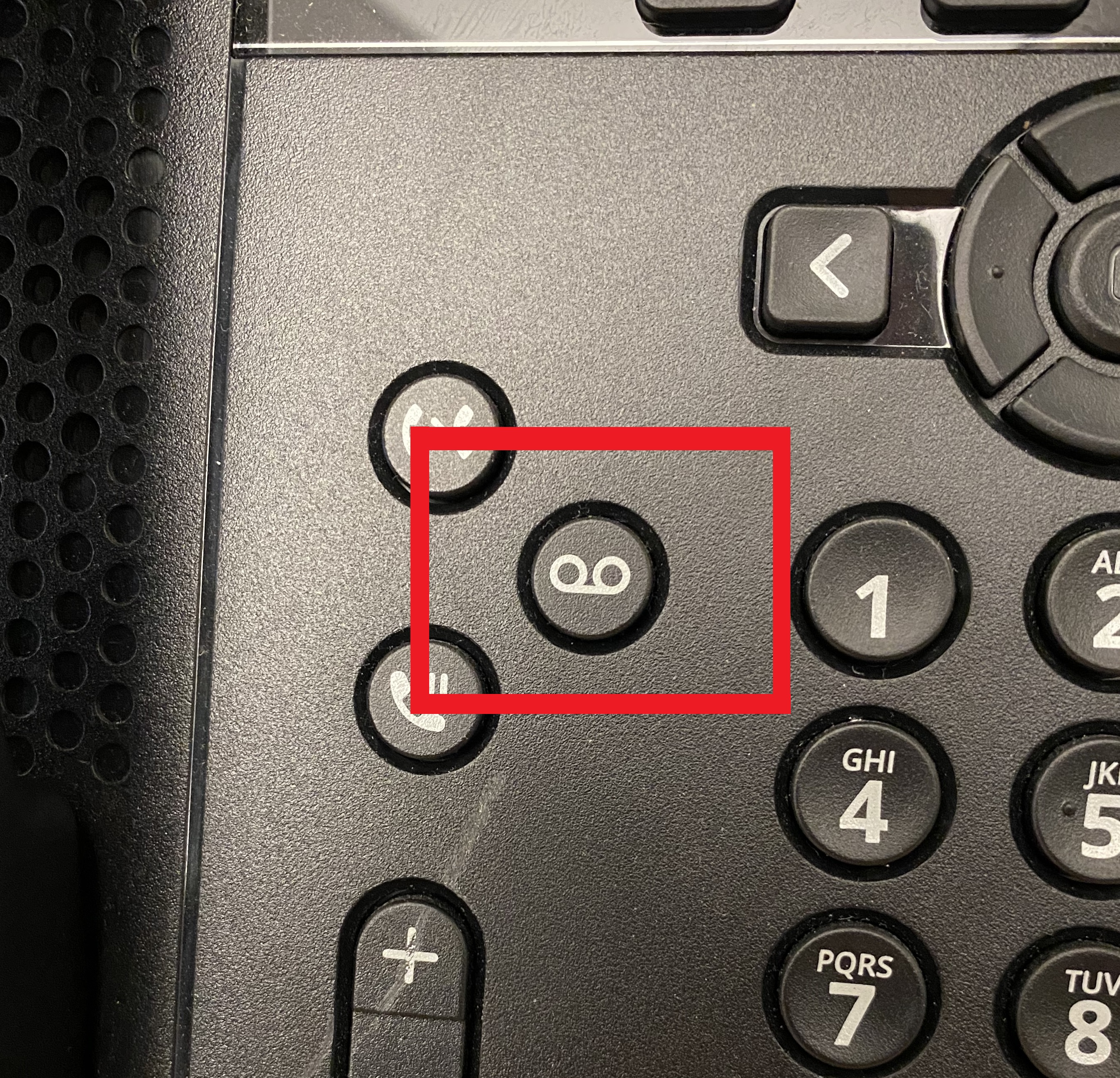
- Enter your 6-digit PIN followed by the (#) pound key (please contact it@sfcm.edu if you do not know your PIN).
- Press (1) 'One' to listen to your voicemails.