Microsoft Office 365
Microsoft Office 365 licenses are given to all full-time SFCM Students, Faculty, and Staff through your SFCM Campus ID. If you have any questions, please email the IT Department at it@sfcm.edu.
- Open a new tab from any browser, and navigate to office.com.
-
Sign in at the top right using your SFCM Campus ID.
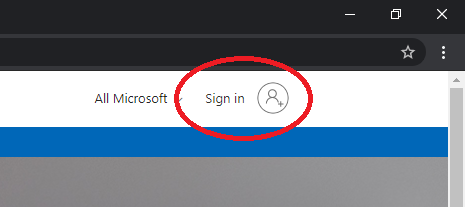
-
Click Install Office in the top right. and select your preferred option
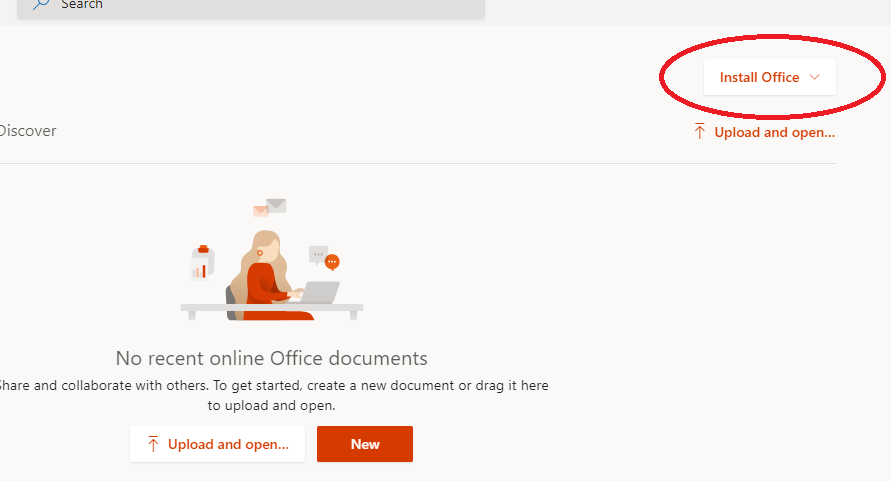 "Office 365 Apps" recommended
"Office 365 Apps" recommended
- An Installer will download automatically. Run this file and follow the prompts.
- Once the setup is complete, launch any of the newly-installed applications (Word, Excel, PowerPoint, etc).
- You will then be asked to sign in. Please use your SFCM Campus ID.