Adobe Creative Cloud (faculty/staff)
If you are an SFCM Staff member that uses Adobe Creative Cloud applications for your work, you may download them to your personal computer using your SFCM Campus ID (if you do not know your Creative Cloud eligibility, or would like to request it, please contact it@sfcm.edu).
- Navigate to the Adobe Creative Cloud site from your preferred Internet browser.
-
Next, click Sign in in the top-right corner and enter your SFCM Campus ID credentials (select "Company/School account" if prompted at any point).
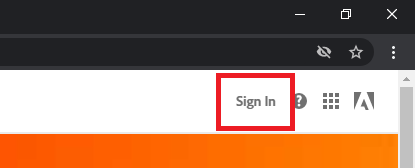
-
After you've successfully signed in, click View all in the center, white window.
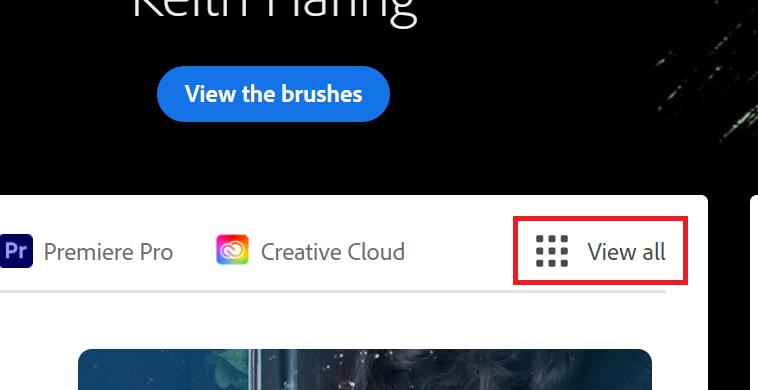
- On the next screen you will be able to download any app within the Adobe Creative Cloud suite. Click Download under the desired app and follow the subsequent install prompts.