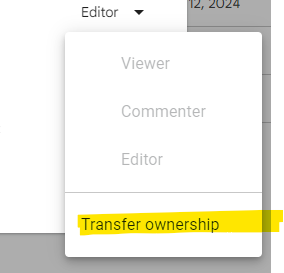Transfer Ownership of a File in Google Drive
Transfer ownership of a file to another SFCM user if you want them to own the file and have the file go against their storage.
1. If the users you are transferring ownership to, does not have the file shared with them, share the file with them first.
2. Click on more actions (3 dots) for the file and click on Share, for the user you want to transfer ownership to, click on the drop down next to their name and click on Transfer Ownership