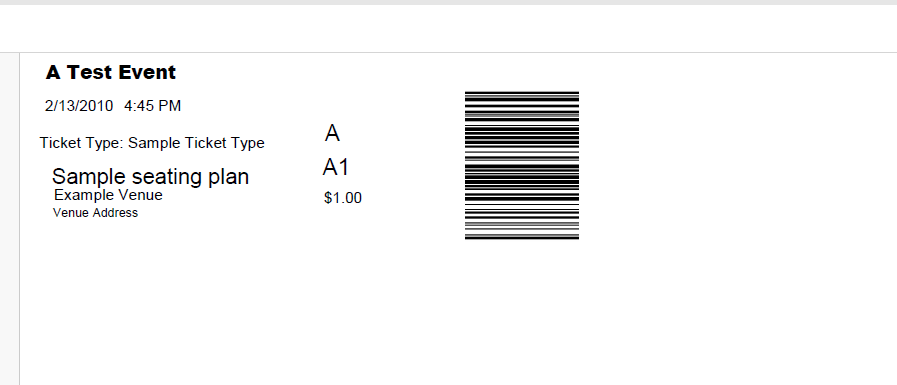Print tickets on 8.5 x 11 paper
Description:
If the ticket printer is out of stock or not functioning, tickets can be printed on letter size 8.5 x 11 paper
Requirement:
Need to have a printer installed on a computer with the Spektrix BoxOffice App.
Instructions:
Open BoxOffice app, the list of available printers is on the left and they can add it to the Spektrix printer on the right.
Example, using the Microsoft Print to PDF.
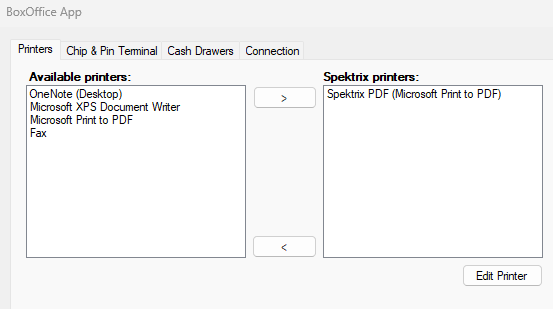
Then in Change Local Settings, make sure the printer is highlighted and click on OK. The printer highlighted is the one it will print to by default.
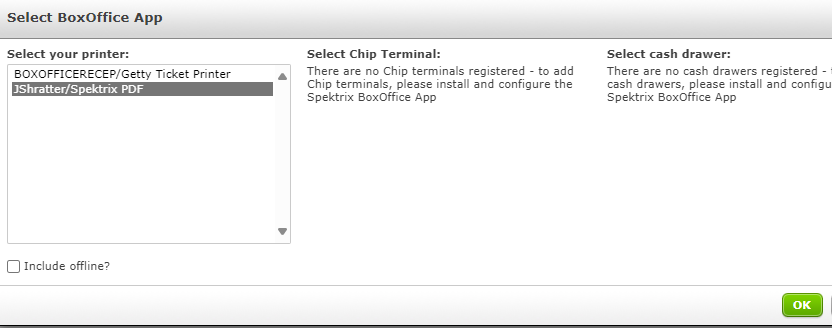
If printing to PDF, the tickets will show up in the following folder C:\spektrix\BoxOfficeAppWorkingDir\TestPrinter
It should look like a normal ticket except it is on a letter size piece of paper.